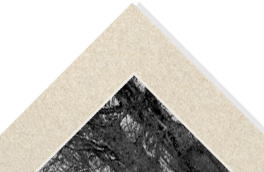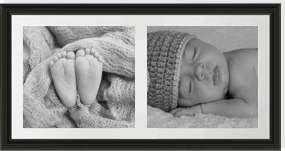Ordering
If you reduce the total image size in increments of 20%, it will take no longer than three attempts for it to work.
To check if you are using a Windows PC and Internet explorer.
Start menu >Control panel >Internet options >Privacy.
The system is designed to operate with this setting on ‘medium high’: Microsoft’s recommended default is ‘medium’.
To check if you are using an Apple PC and Safari
Menu >Preferences >Security.
The system is designed to operate with ‘Cookies’ enabled or enabled from sites you navigate to.
If the site still does not work, please e-mail with the details including Internet browser, version and computer and we will do our utmost to get the issue resolved.