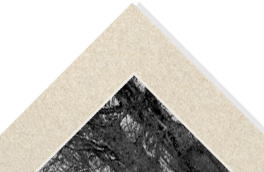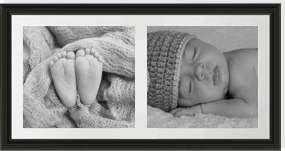How to order - A Picture frame - Frame Designer
| Important: Please read the measuring guide ‘Frame designer’ before reading on. |
-


 Step 1 – Picture Frames
Step 1 – Picture Frames
Click the designer menu at the top of the website and then click frame designer -


 Step 2 – Enter Picture Size
Step 2 – Enter Picture Size
Enter the width and height of your picture in MM, CM or Inchs -


 Step 3 – Select Frame
Step 3 – Select Frame
Select the frame category then choose your frame -


 Step 4 – Mount Type
Step 4 – Mount Type
If you require a picture mount , choose the mount style -


 Step 5 – Mount Widths
Step 5 – Mount Widths
If you have selected a picture mount, enter the width of the border to go around your picture -


 Step 6 – Mount Colour
Step 6 – Mount Colour
A confirmation of the type & colour of the mount -


 Step 7 – Base Mount
Step 7 – Base Mount
If you have selected a double mount, enter the width of the base mount’ -


 Step 8 – Double Mount Type
Step 8 – Double Mount Type
If you have selected a double mount, select the mount type and then choose the colour -


 Step 9 – Add or Remove Components
Step 9 – Add or Remove Components
Add or remove components to your requirements -


 Step 9 – Review and Buy
Step 9 – Review and Buy
A summary of your order, to order add to basket
How to....
Measuring Guide
Canvas Floating - Frame Only
Frame Designer - Frame Only
Frame Designer - Frame and Mount
Mount Designer - Mount Only
Multi Frame - Frame and Mount
Multi Frame - Mount only
Before you Order
How to order
- A Canvas Floating Frame
- A Multiframe
- A Picture frame - Frame designer
- A Picture frame - Quick quote
- A Picture mount
After you order
- Fit an item - Aluminium frame
- Fit an item - Canvas Floating frame
- Fit an item - Picture mount
- Fit an item - Picture frame
- Fit - Canvas clips
- Fit - D rings and cord
- Fit - Picture Plates
- Fit - Springlock
- Fit - T screws
Cleaning & Hanging