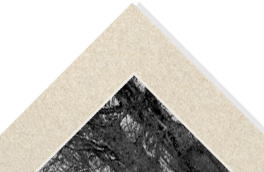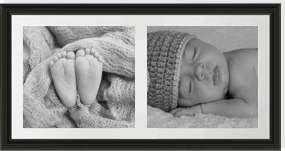Frame Designer - Frame Only - Pre Mounted Picture
To make ordering as simple as possible you only enter your
picture size, the software will calculate all other sizes and apply
all tolerances from this input automatically.
How to measure and order –
A picture frame for a picture that is already mounted.
1 – Measure the full width and height – on step one of Frame designer
this is the picture size to enter, the system adds a frame to the size.
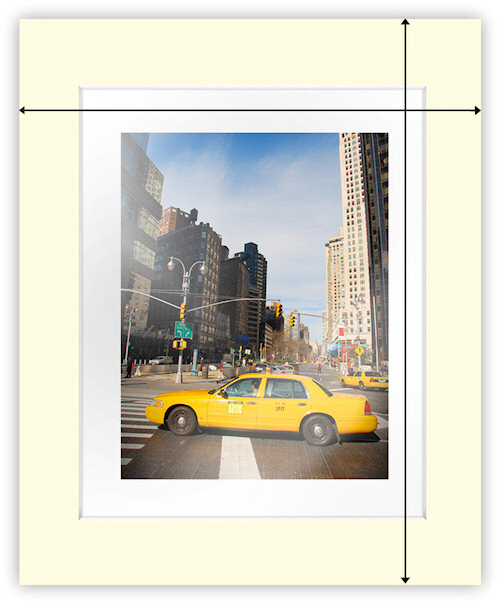
2 – The size fits ‘ INSIDE ‘ the frame behind the rebate.
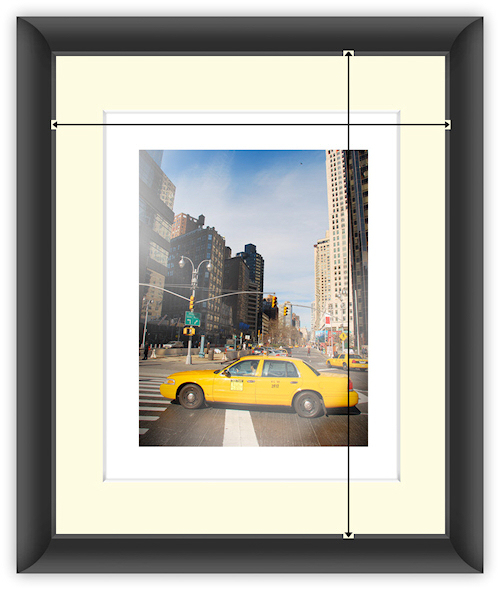
3 – Enlarged view of the size ‘INSIDE’ the frame behind the rebate.
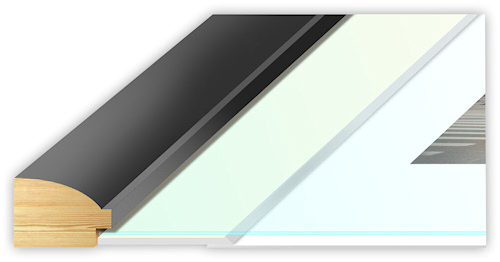
If you require a quote for a picture frame.
Using the above information to work out your picture size, send an email
to us with the picture size along with the frame code and description.
In the email be sure to include.
1 – Your full name
2 – The full delivery address
3 – A contact number for delivery
We then follow your instructions for quotation and manufacture.